This guide will walk you through factory resetting your device. This will remove all data stored on the machine.
- Sign out of your account by (1) clicking on the date and time then (2) click “Sign out”
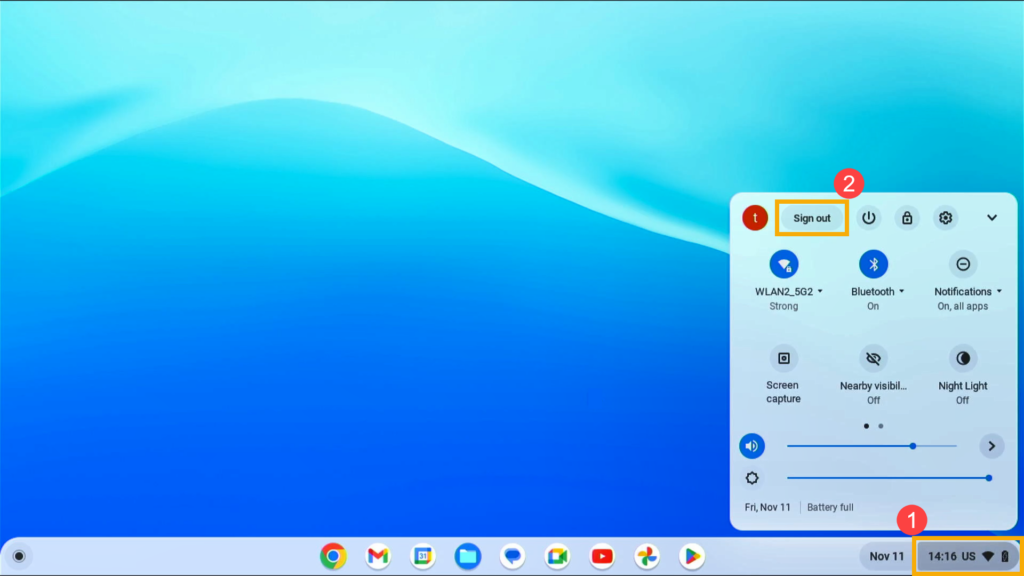
- Hold Ctrl + Alt + Shift + R
- Select “Restart”
- Select “Powerwash” then “Continue”
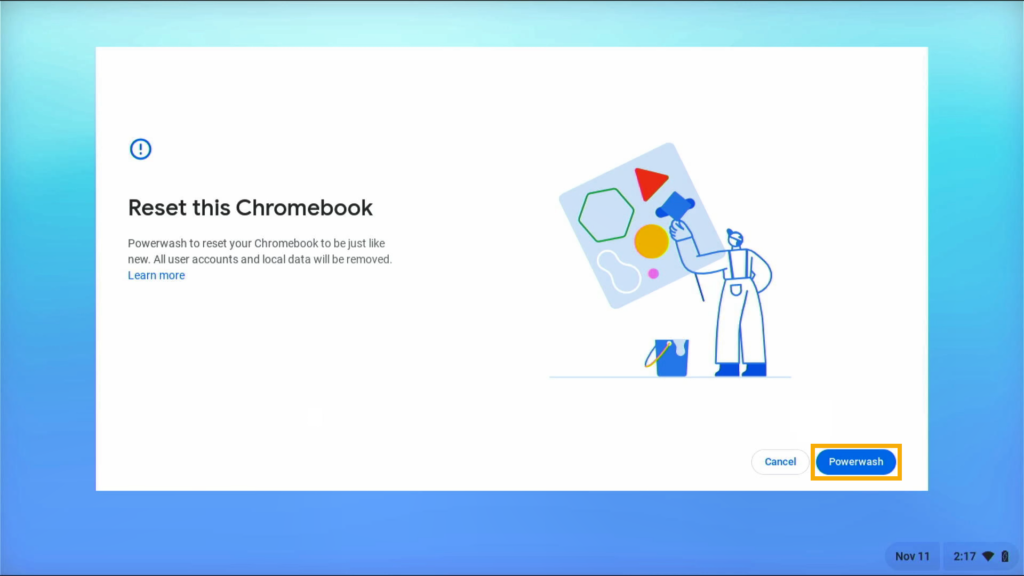
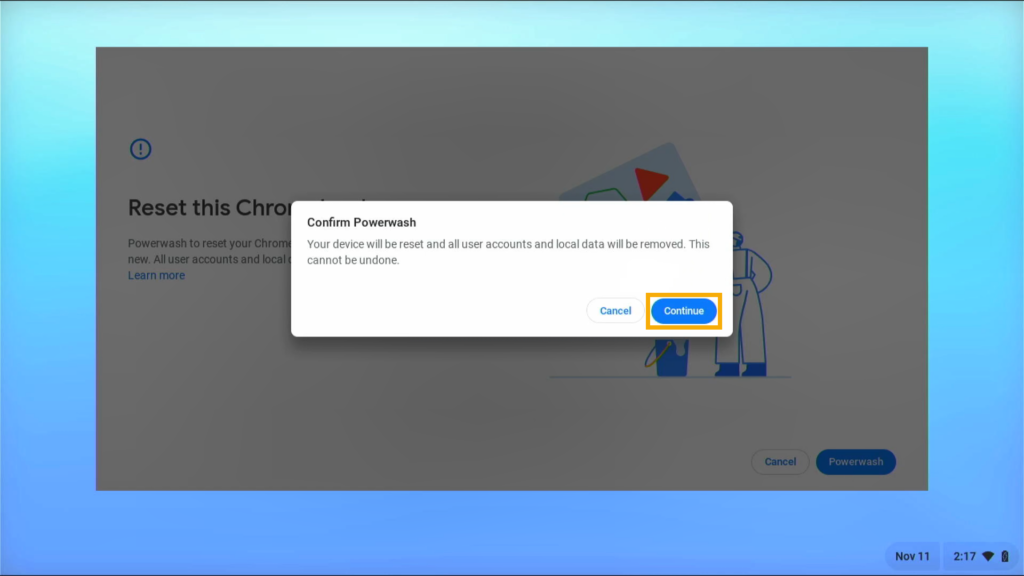
- After the reset is complete your Chromebook will show you the Welcome screen, you can follow this guide to set up your Chromebook for future use
