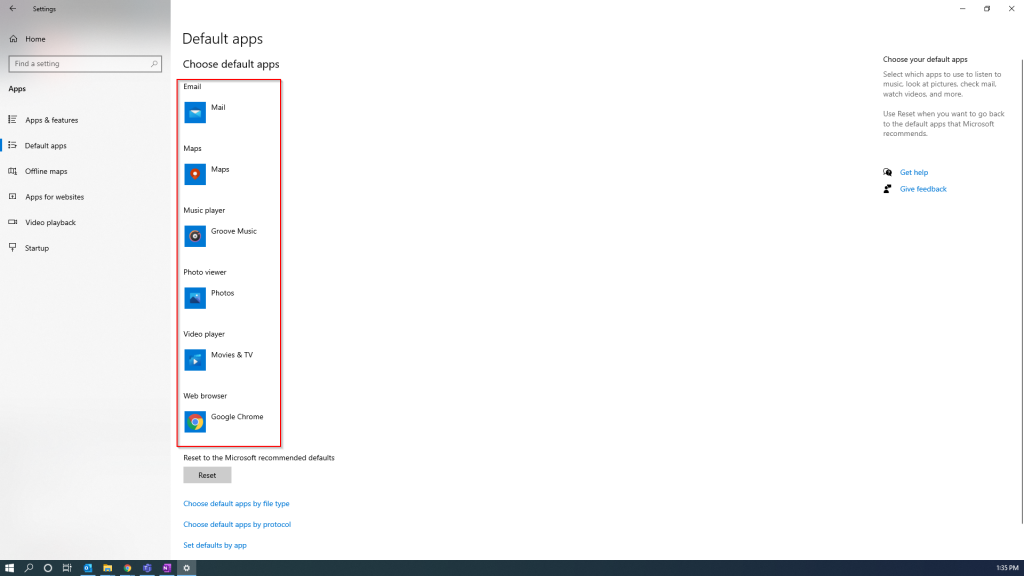This guide will show you how to change your default applications for resources like mail, and browser.
- Click the Windows icon in the bottom left corner of your screen and then click “Settings”

- Go to “Apps” and then on the left click “Default Apps”
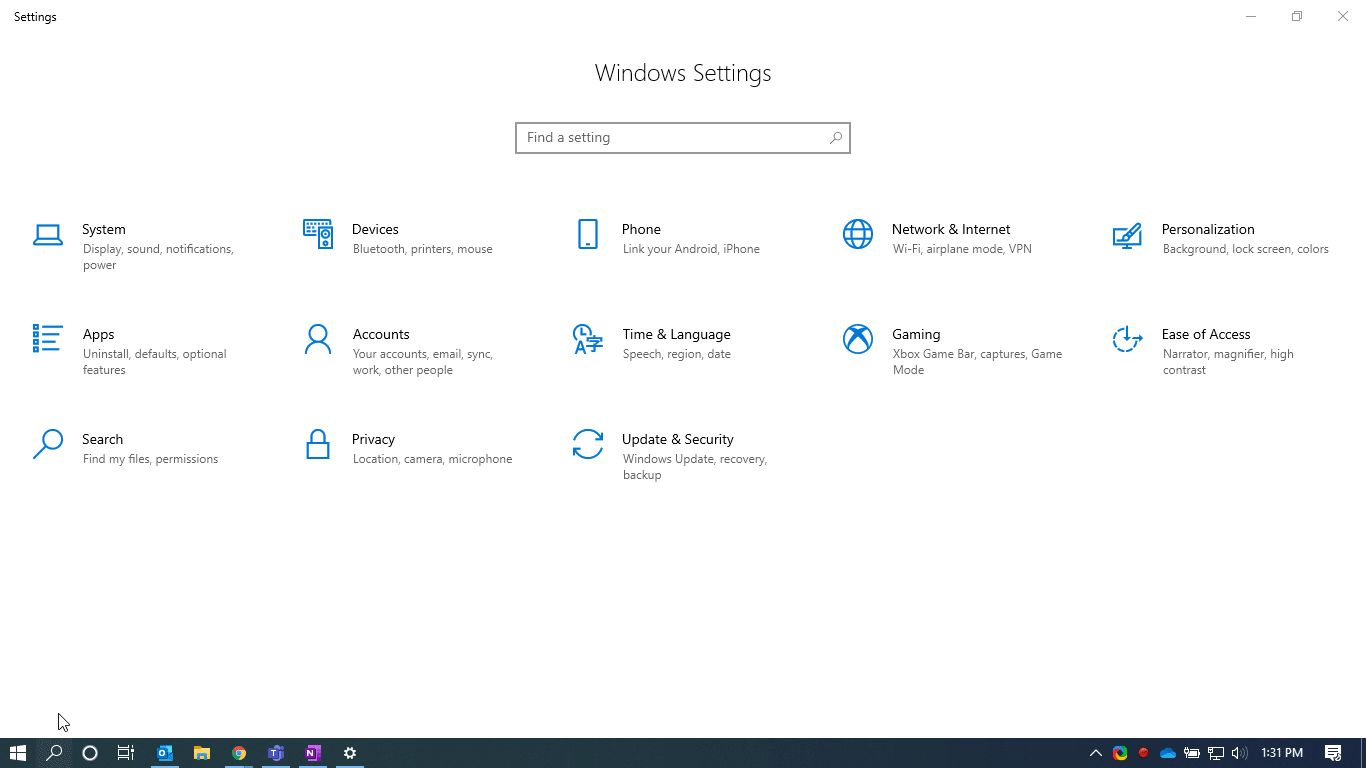
- Now just select which resource you want to change and pick from the options it presents, if the options don’t have what you’re looking for please contact support