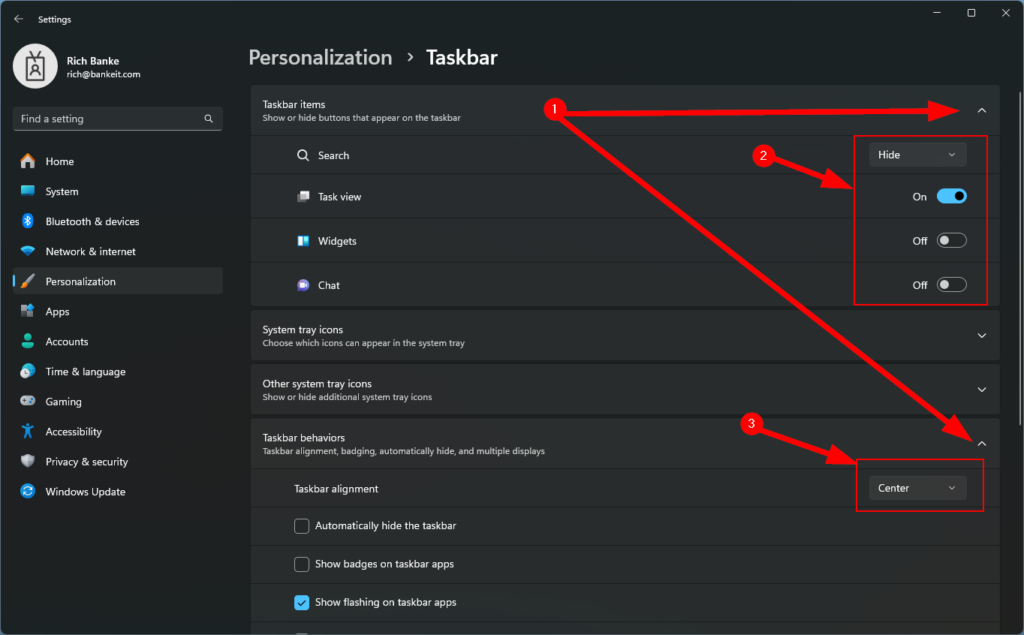Windows 11 brings some changes to the layout of the taskbar. This quick guide will show how to customize settings to remove unwanted icons and change the look of the taskbar.
Open the Taskbar Personalization settings window by right clicking the task bar in an empty area and choosing Taskbar settings
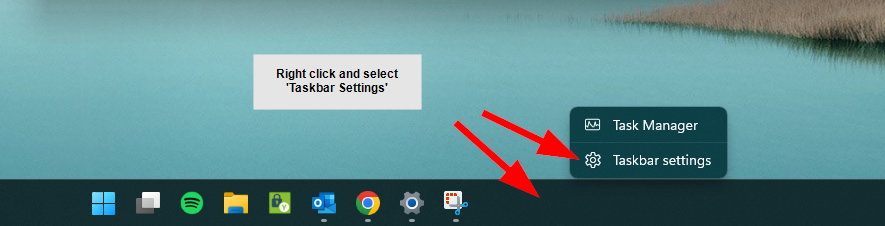
From here you can change several options.
- You may need to expand the section to see the options available.
- Here you can hide the Search bar, Task View, Widgets and Chat buttons
- You can adjust the alignment to the Left to make it appear more like previous versions of Windows