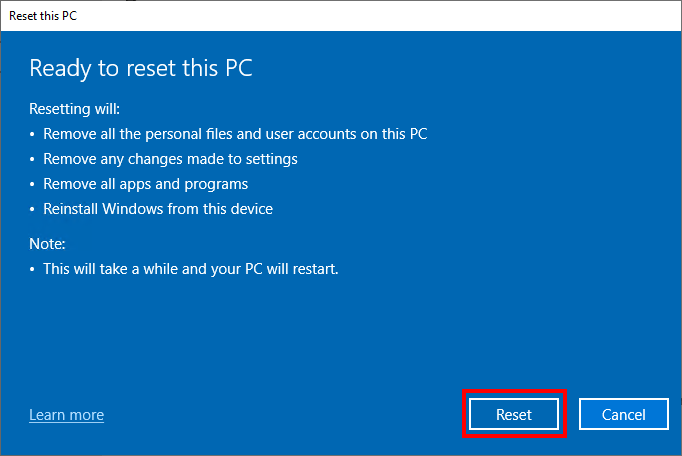This guide will show you how to reset a Windows 10 computer to default settings as if the operating system was freshly installed.
Open the Settings app by clicking the notification icon and selecting All Settings
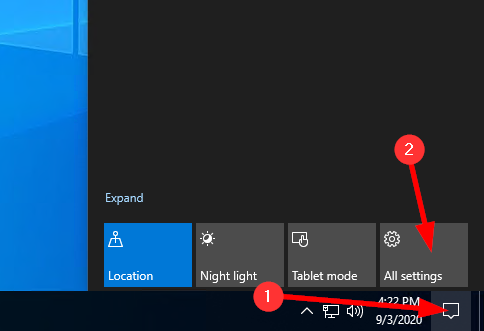
Choose Update & Security
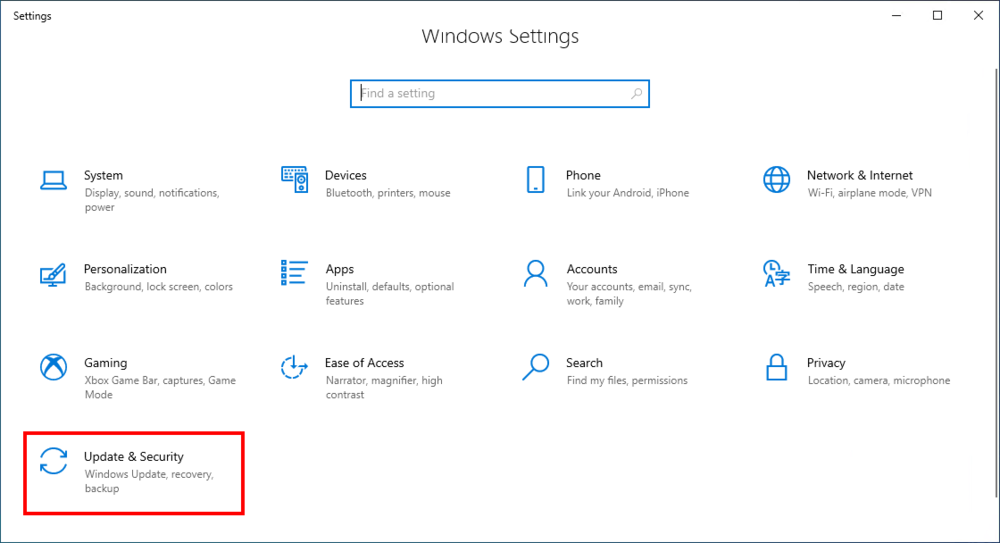
Select Recovery and then click the Get Started button.
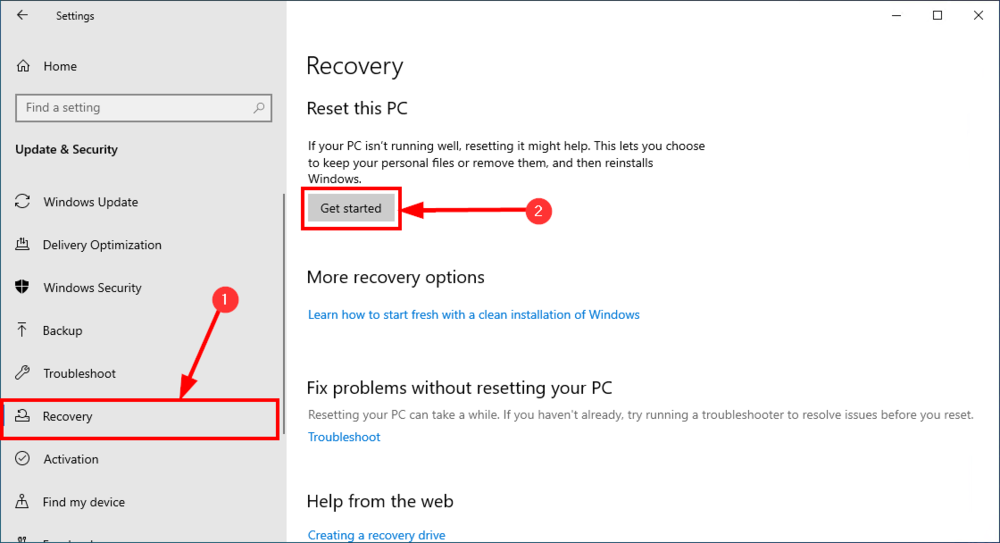
Select the option to Remove Everything
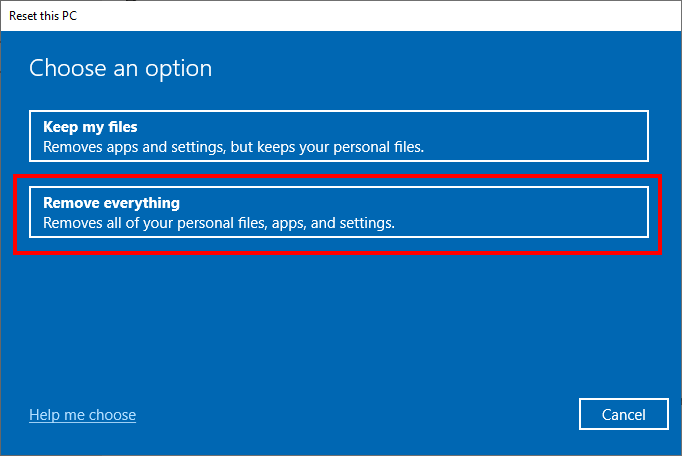
Select Local reinstall
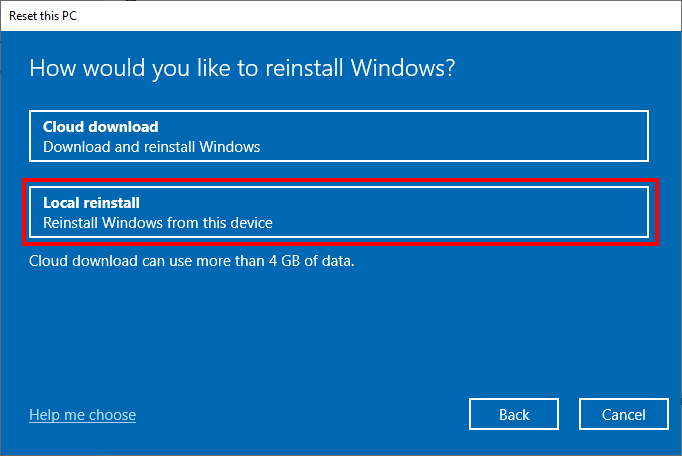
Press Next
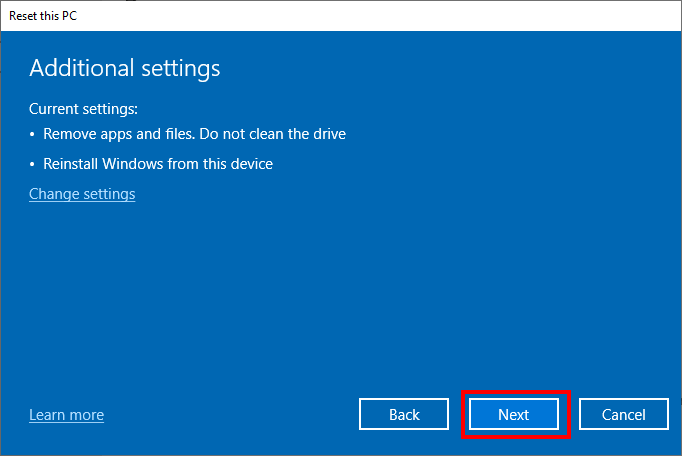
Press Reset to begin the process. When complete the computer will display the welcome screen and be ready for setup.