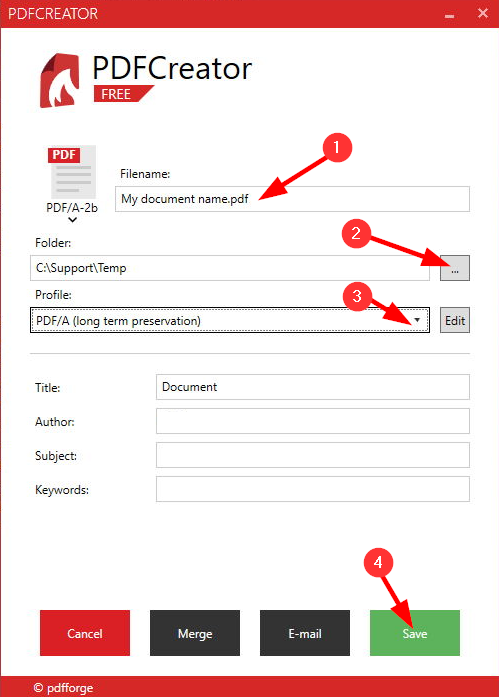You can use the PDF Creator printer installed on your computer to export existing documents to PDF/A standards by following these steps.
In your existing document select Print and choose the printer named PDF Creator and choose Print.
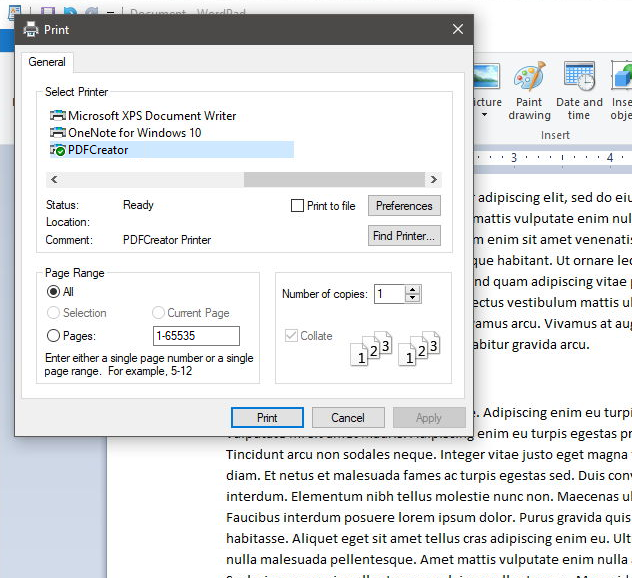
- Name your document
- Choose a location to save to
- Make sure the profile PDF/A (long term preservation) is selected if it is not already
- Save