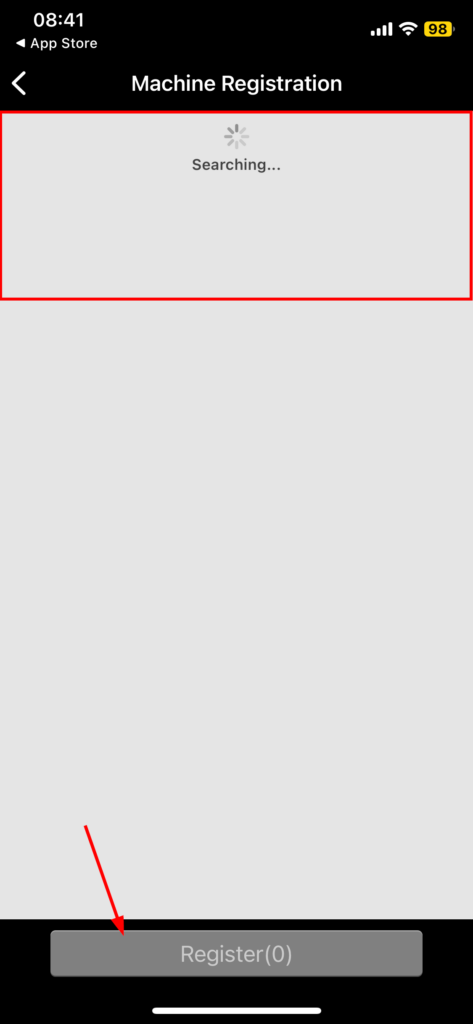Certain Ricoh printers can print from your mobile phone using the “Ricoh Smart Device Connector” mobile app. You can download the app from the links below.
Connecting the App to Your Printer
- Open the app and agree to the Terms of Service
- Select “Connect with QR Code”
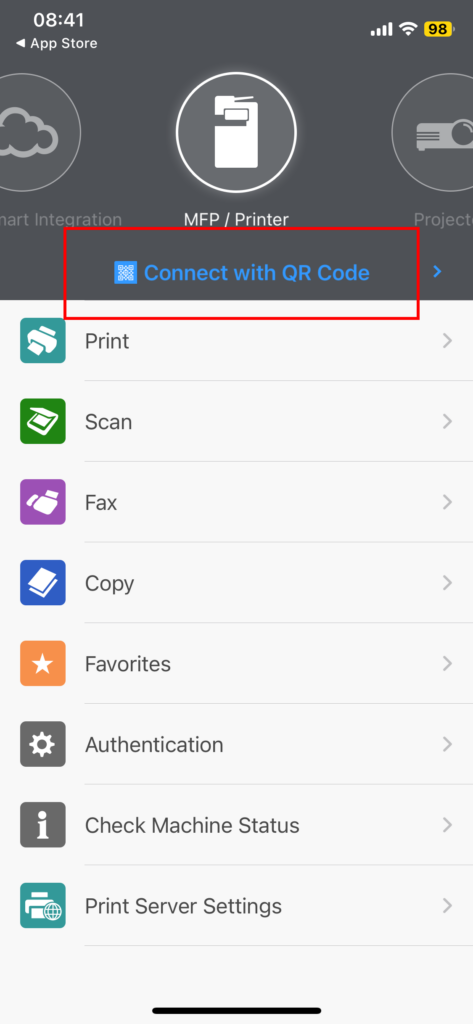
- Select “Add Machine”
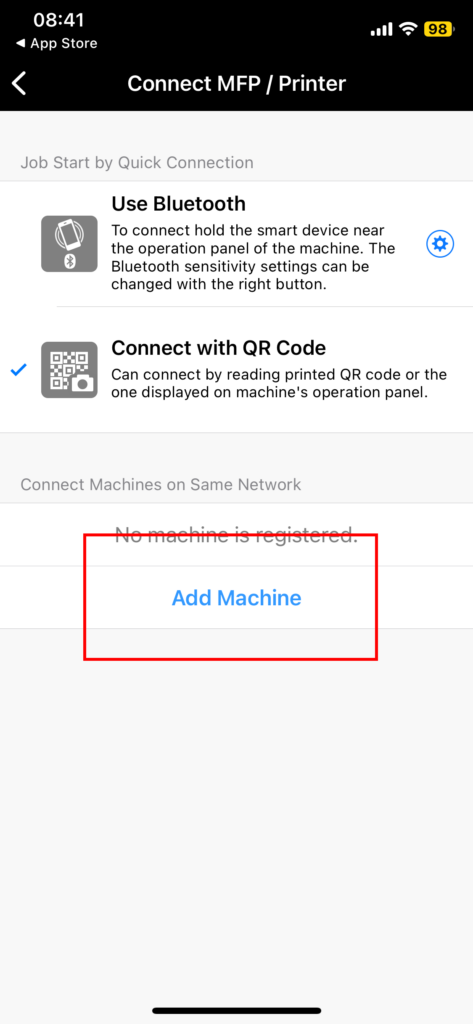
- Select “Add by IP Address”
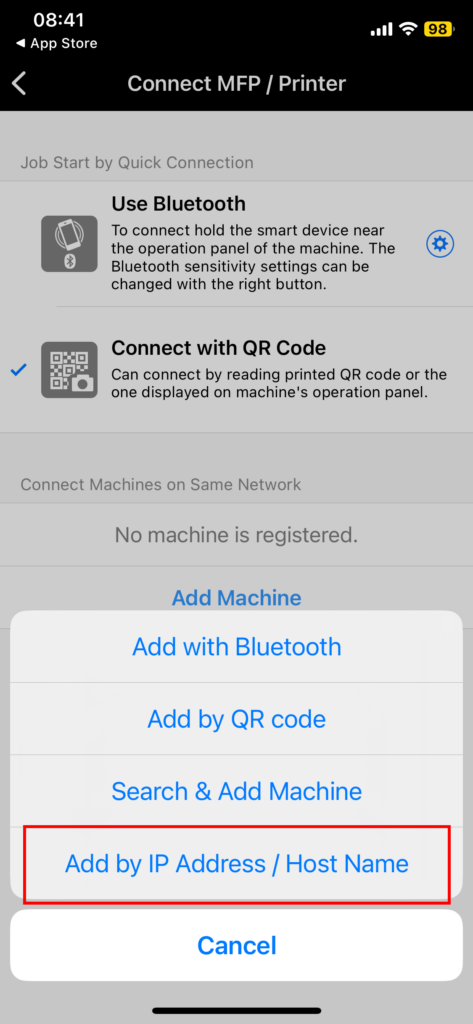
- (1) Enter the IP address for the printer and (2) hit Search
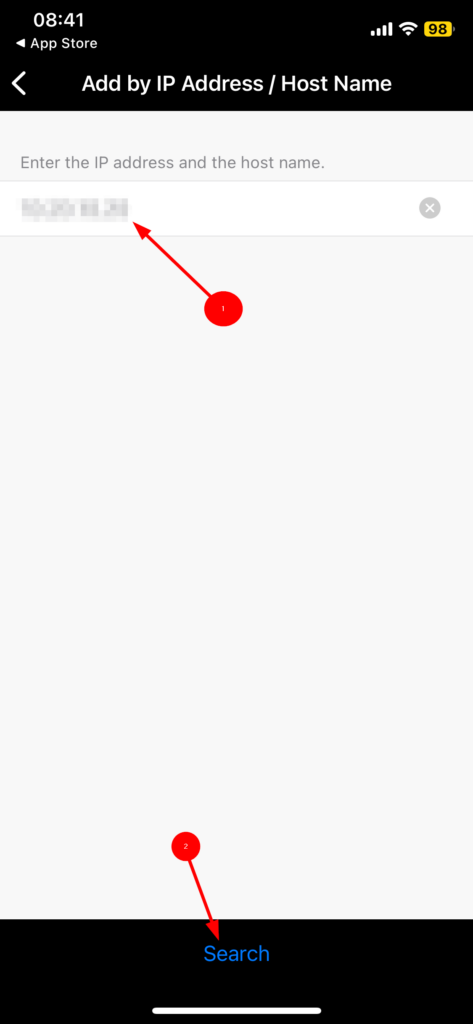
- Select your printer once it appears and hit “Register”