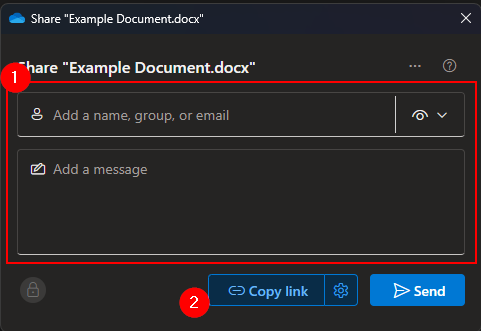This guide will show you how to share files to external users using a link from OneDrive.
- Select the file you would like to share in your OneDrive, then right click and select “Share”
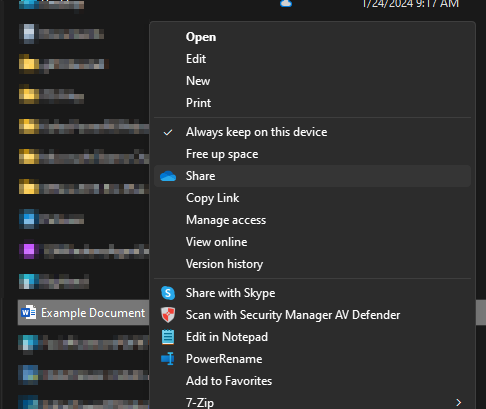
- Select the gear icon
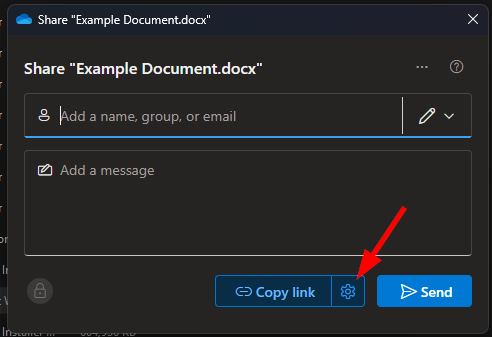
- Here you can configure the share settings such as (1) who can view it, (2) if the can edit it, (3) expiry date, and (4) you can set a password
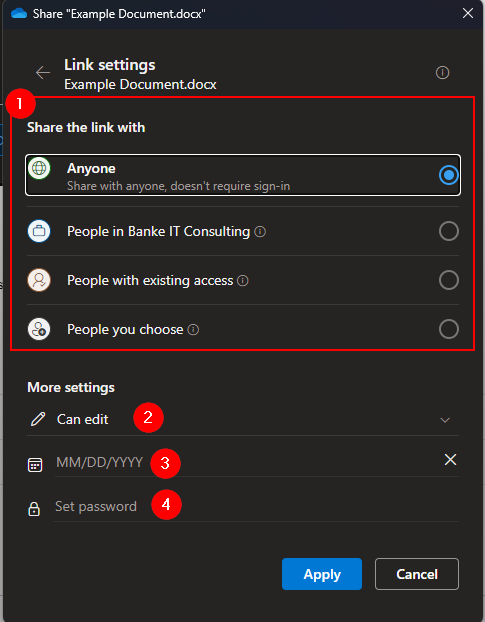
- Click “Apply” to update the settings and then you can either (1) fill out the user(s)’s email address and type out an email body to send to the user by clicking “Send”, or (2) you can click “Copy link” to just be given a link that you can paste into your message manually