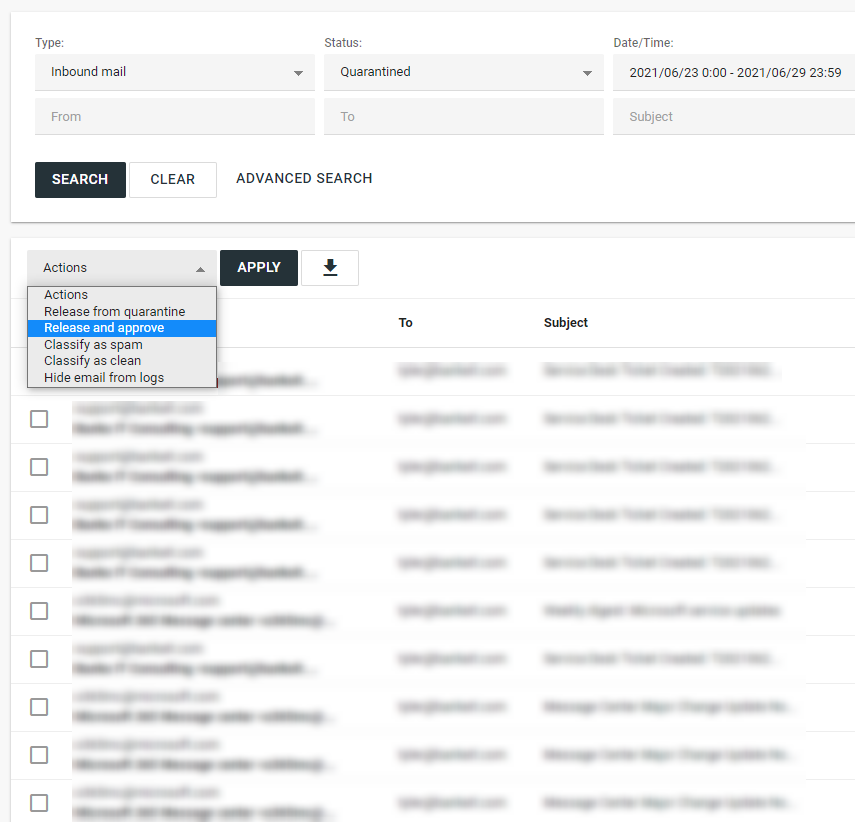Sometimes ProofPoint will mark emails you might need as spam, you can release them on your own via this method.
- Open this link and log in to ProofPoint using your email and password you created
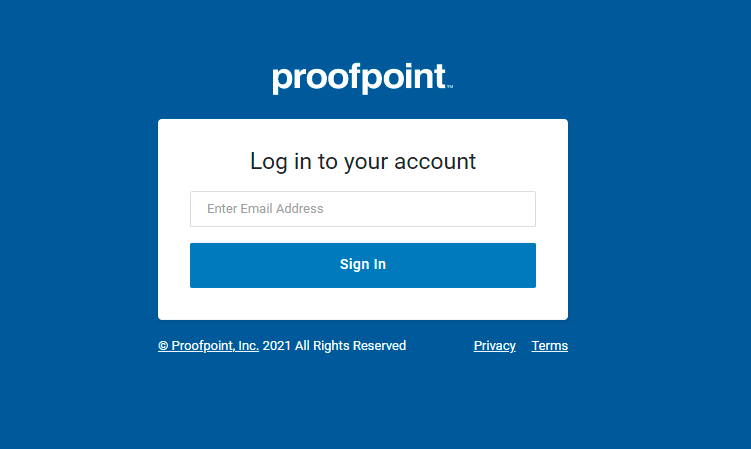
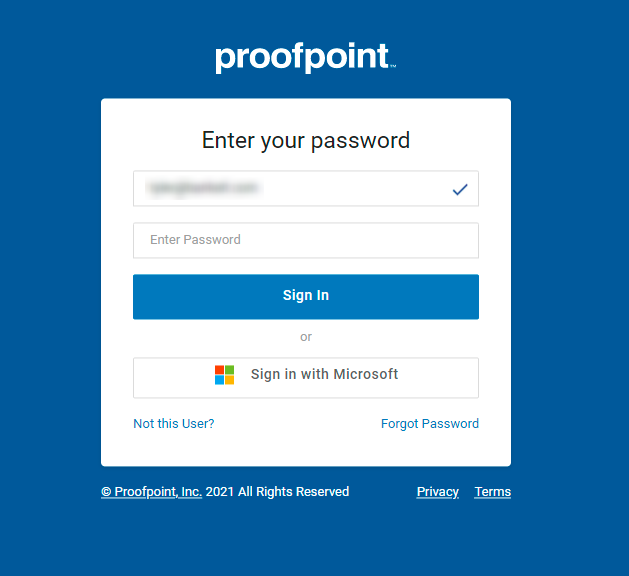
- On the left, check the box next to the email(s) that you want to release
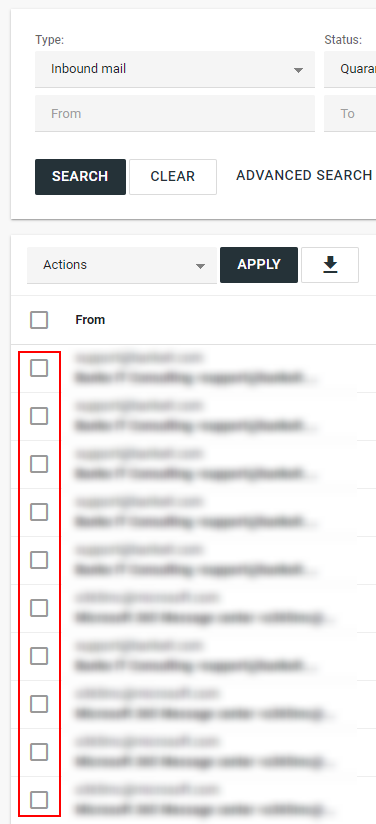
- Above the emails, select the drop down labelled “Actions” and then select “Release from Quarantine”