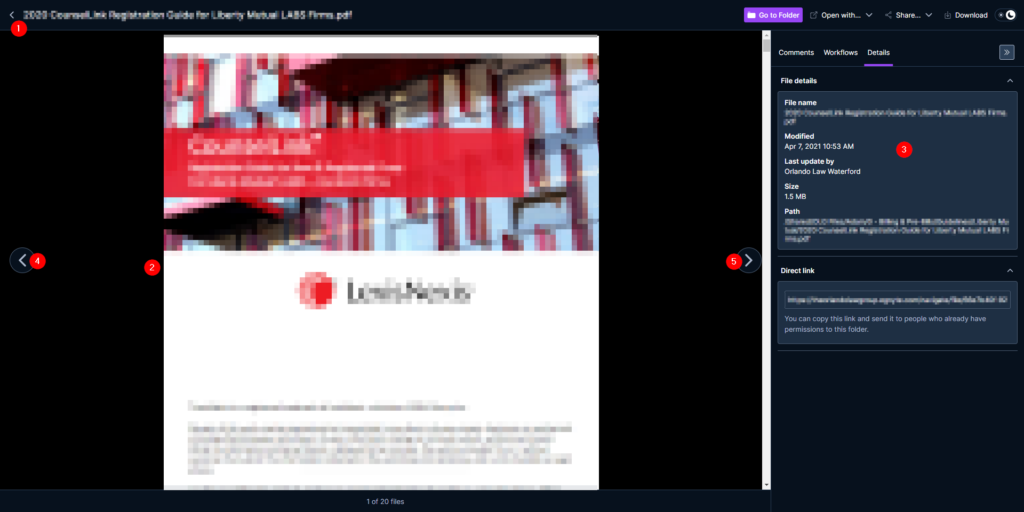- Locate a folder you would like to search for content in, right click and the select “View in cloud”
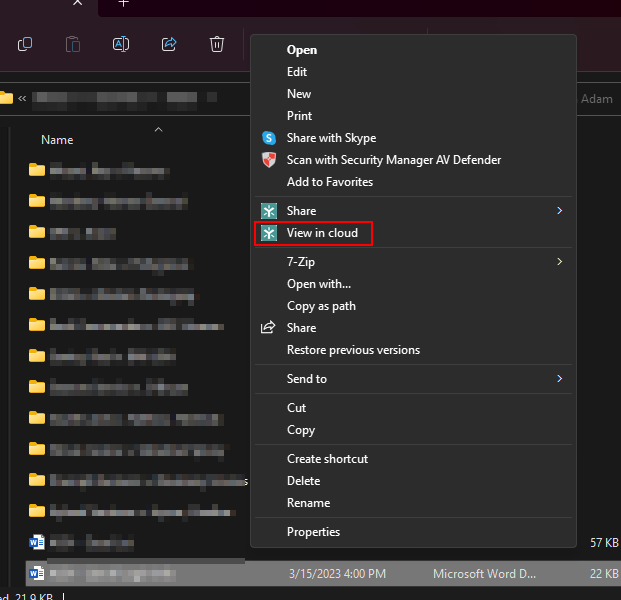
- In the top right, type what you would like to search
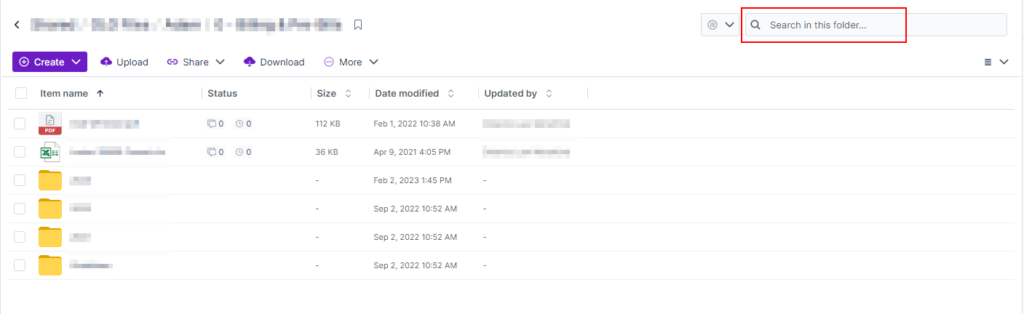
- On the results screen you can (1) filter by certain requirements such as time, change the location, and type of file; (2) it will display the name of a file plus the path to the file; and (3) it will highlight the searched term in the content of the files displayed in section 2.
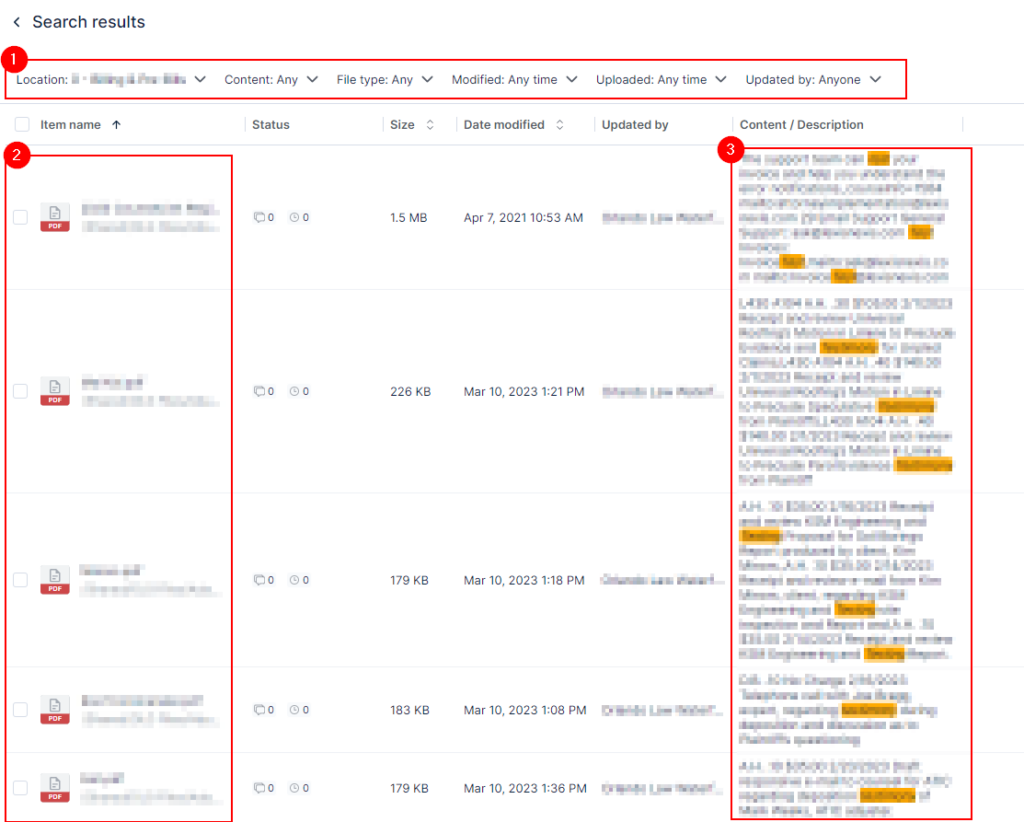
- Clicking on a files name will open it, here you can (1) view the file name and close it, (2) view the contents, (3) view information about the file, and navigate to the previous (4) and next (5) files in the search by clicking the arrows on the sides. Alternatively you can navigate between documents using the L/R arrow keys.