Native fax allows users to send and receive faxes from directly using their email.
- In Outlook, create a new email.
- In the “To:” field, enter the 11 digit number of the recipient followed by “@fax.bankeit.com”. Here the example number is +1 (333) 444-5555.
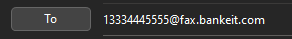
- If you would like to add a cover page, simply type in the body of the email. It will auto fill the “To:” and “From:” fields. The “From:” field will be the senders full name. Below is an example of a cover page.
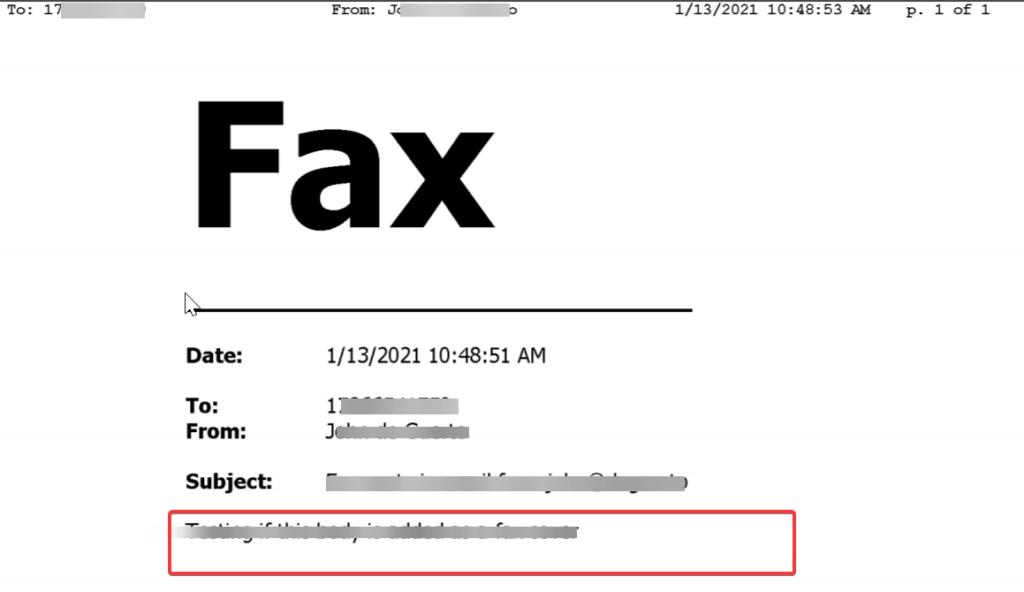
- Attach any files you would like to send, you can attach multiple however the maximum combined size cannot exceed 10MB.
- Now send your email.
