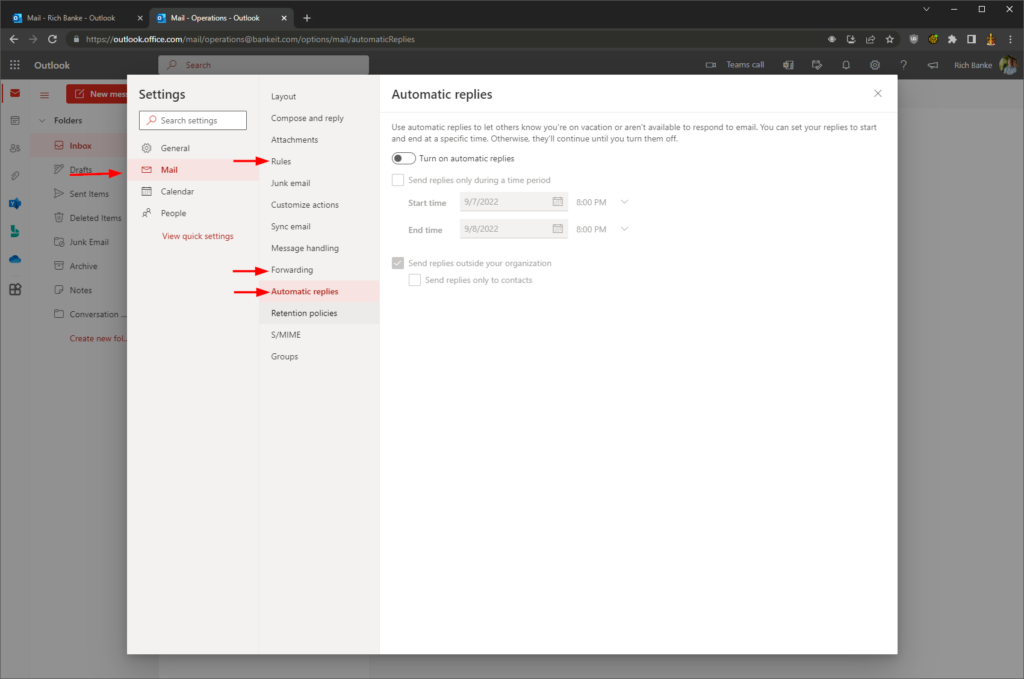This guide will help you update various settings for a shared mailbox. You can use this method to edit Automatic Replies, Forwarding, or other account specific settings for a shared mailbox that you have full access to.
- Open Outlook on the web at https://outlook.office.com
- On the right hand side click your user initials/picture and select ‘Open Another Mailbox’
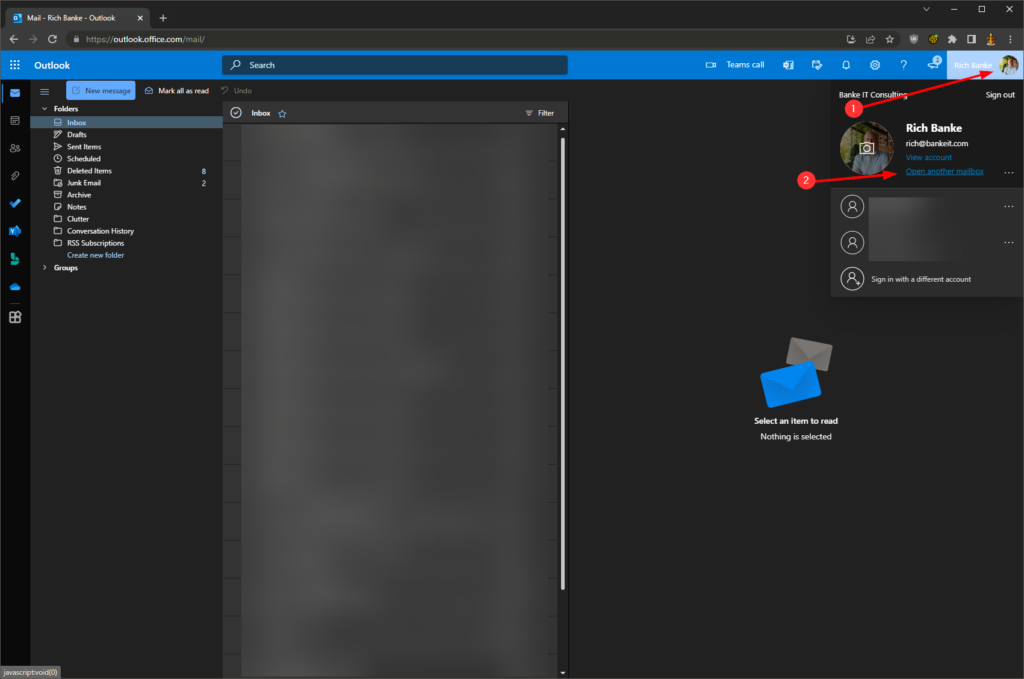
- Enter the mailbox name you would like to access and select ‘Open’
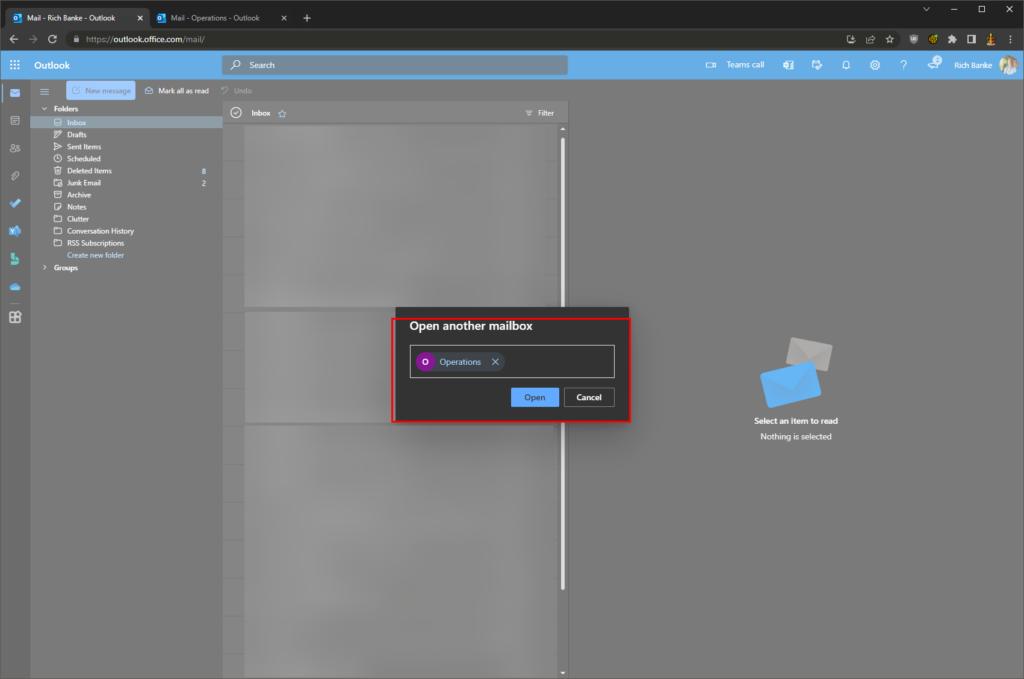
- The mailbox will open in a new tab. You can click the settings gear to make changes
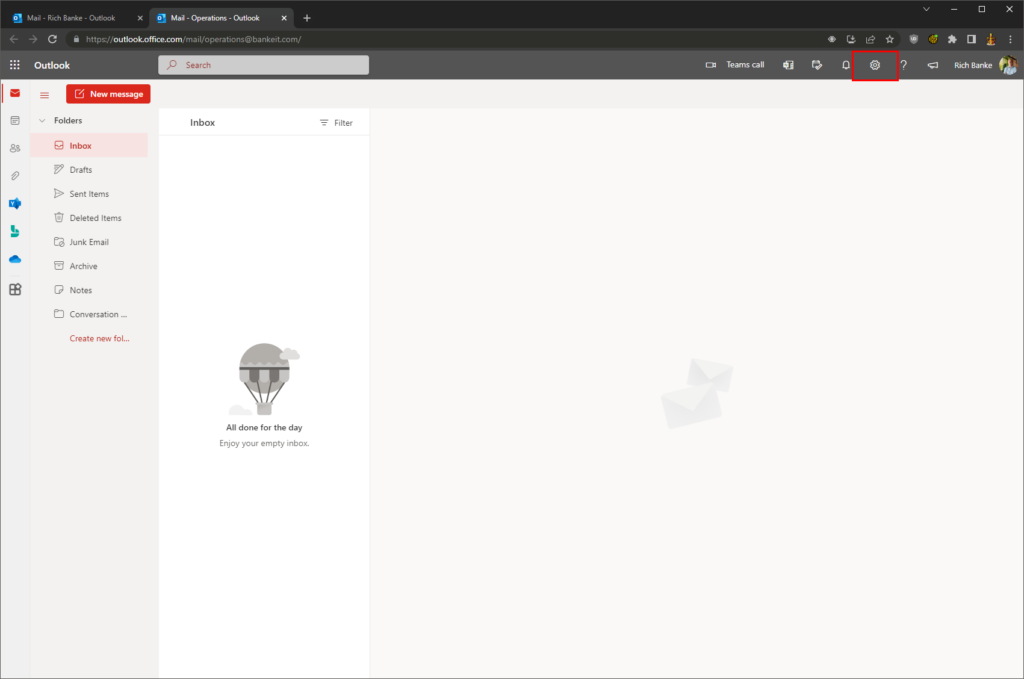
- You can make the desired changes and then close the window when finished