Users from other organizations can invite you to their Teams to share files and communicate. This guide will walk you through accessing the Team via the desktop app.
- When a user invites you to their organization you will receive an email, you must accept this invitation before being able to access anything
- In the top right of the Teams app, click on your profile picture
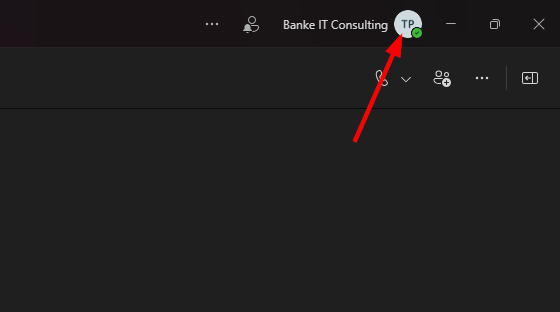
- In the bottom of this window you should see the name of the other organization you have been invited to, click on it
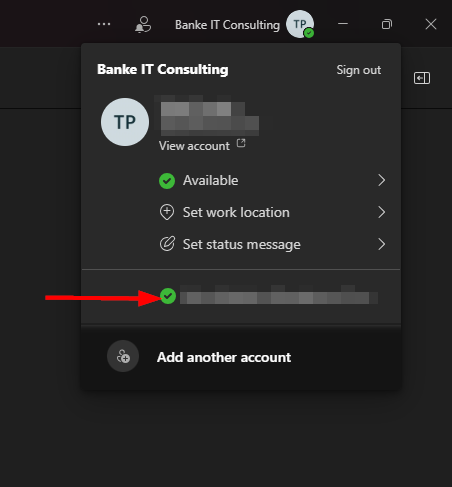
- You will now be signed into the external organization, here you can access any Teams you have been added to as well as any files/chats/meetings/etc. contained within them
