This guide will walk you through installing the necessary plugins to view cameras that use an Avcon NVR via the web.
- Open a web browser and go to https://avyconp2p.com
- Log in using the serial of the NVR, your username, and your password.

- Click the “Here” on the NVR webpage to download the necessary plugin.
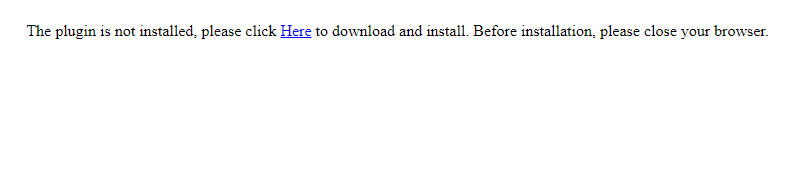
- After the plugin finishes downloading close out of your browser entirely, make sure no tabs or windows are open.
- Then, (1) open File Explorer, (2) click “Downloads”, (3) and double click the plugin.
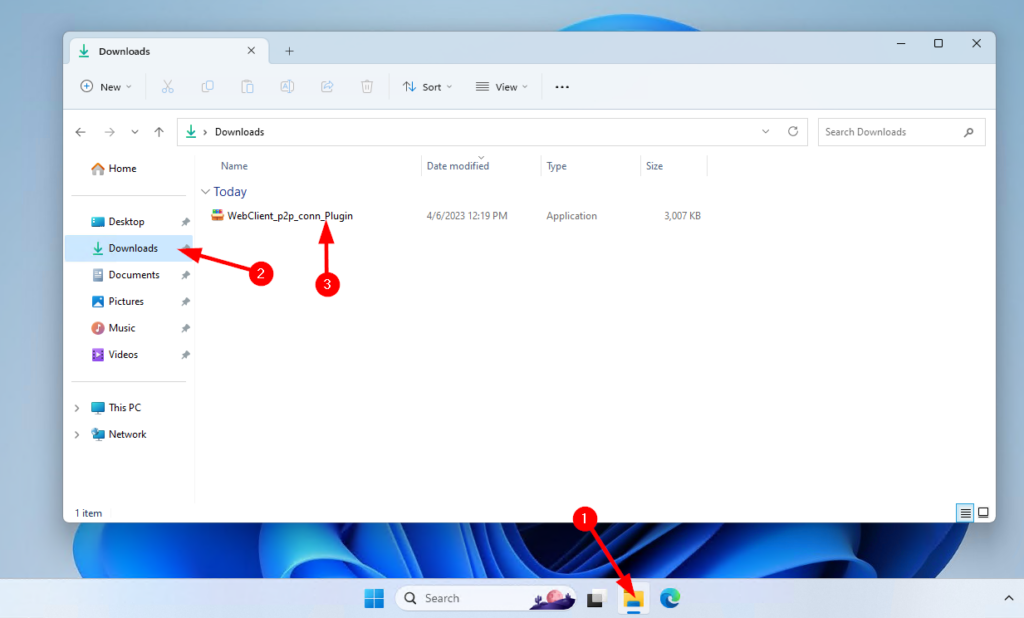
- Click “Allow access.”
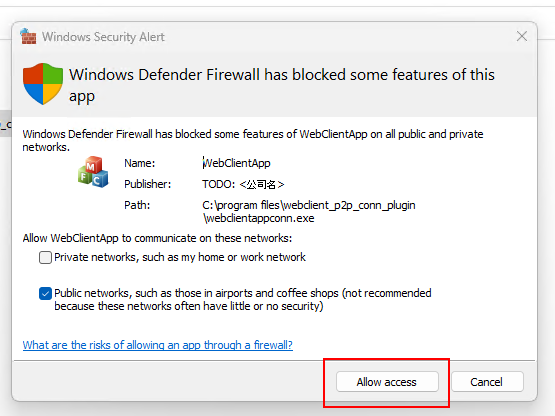
- Open your web browser and go to https://avyconp2p.com/ and log in using the NVR serial, your username, and your password.

- Click the “Here” on the NVR webpage to download the necessary plugin.
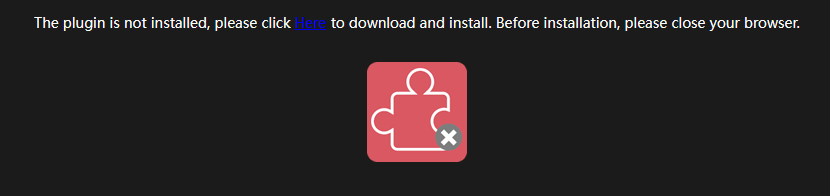
- After the plugin finishes downloading close out of your browser entirely, make sure no tabs or windows are open.
- Then, (1) open File Explorer, (2) click “Downloads”, (3) and double click the most recent plugin.
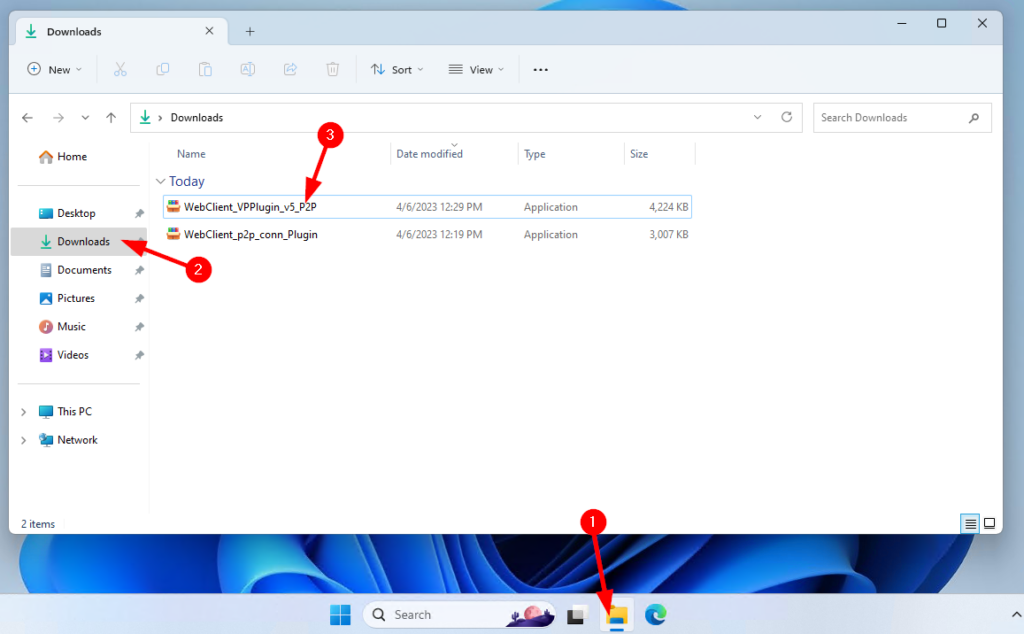
- Click “Allow access.”
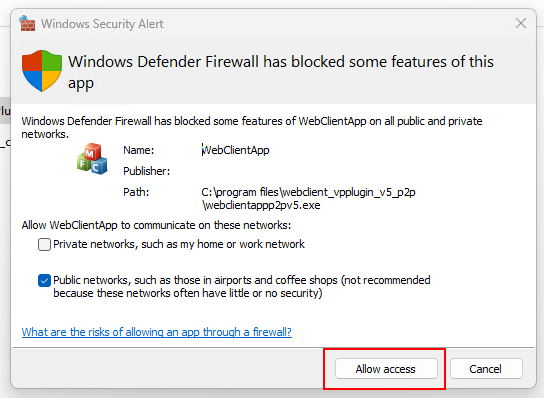
- Open your web browser and go to https://avyconp2p.com/ and log in using the NVR serial, your username, and your password.

- You should now be logged in and able to view the cameras. If you have any trouble please reach out to the helpdesk for support.
