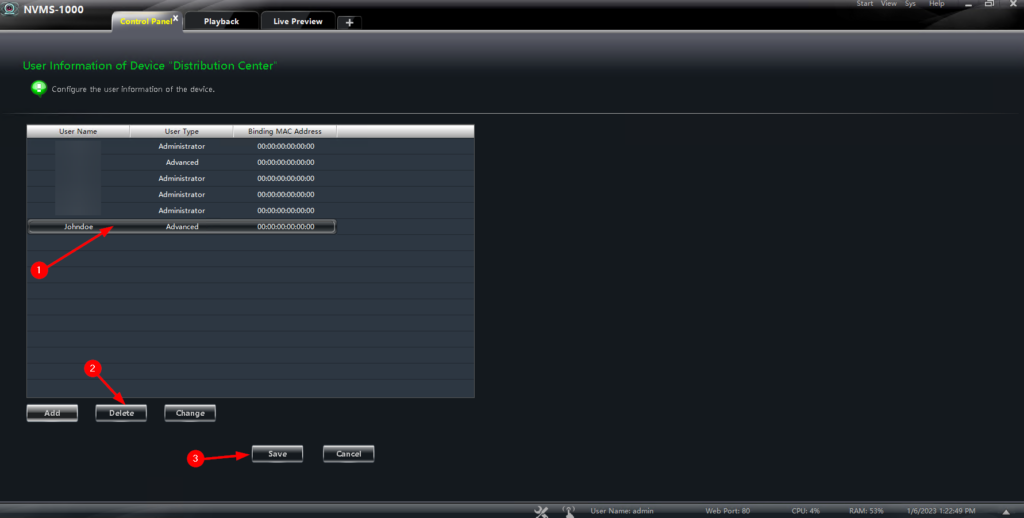Administrators can update users using NVMS on compatible systems by following this guide. This guide assumes the user has the correct permissions as well as NVMS already installed and configured for the desired system.
Select the Control Panel tab and then Edit or Delete Device.
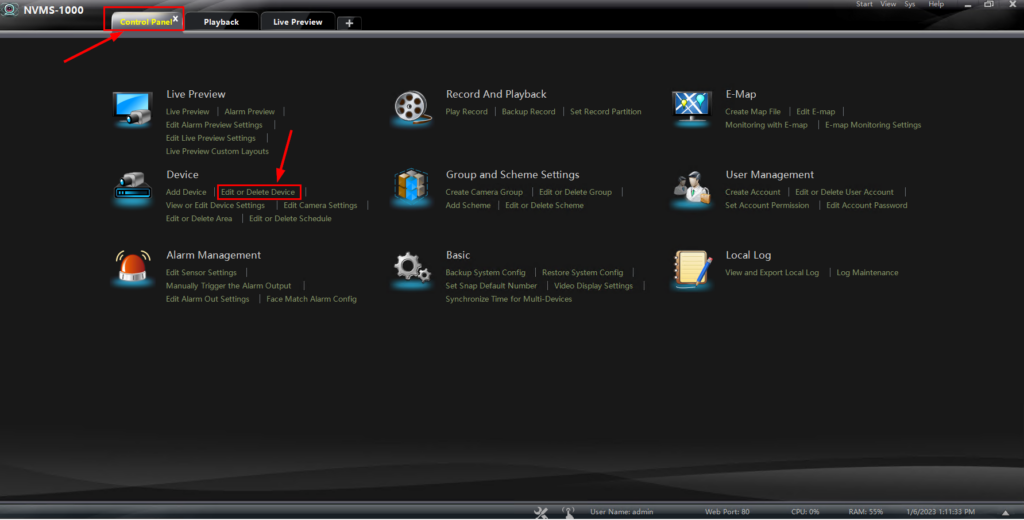
Select the system that you would like to update and press the Edit button.
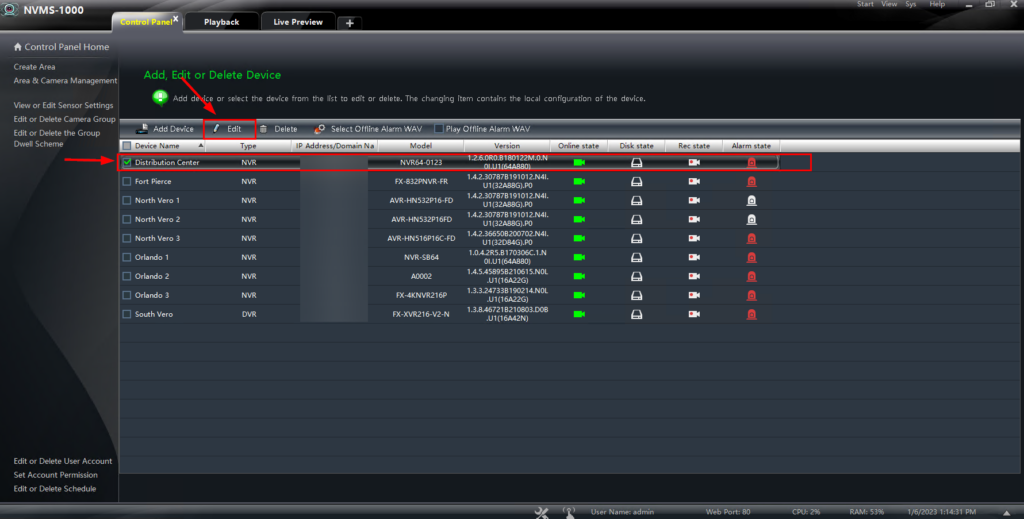
Select User Information Management.
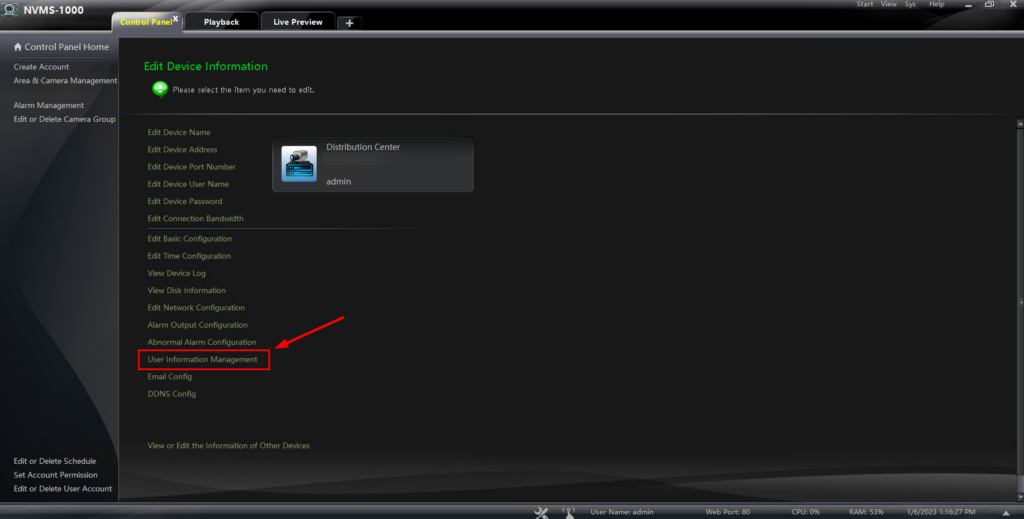
Add a User
Select Add
- Enter the user’s name
- Select the permission level
- Enter a password
- Confirm the password
- Press OK
- Save
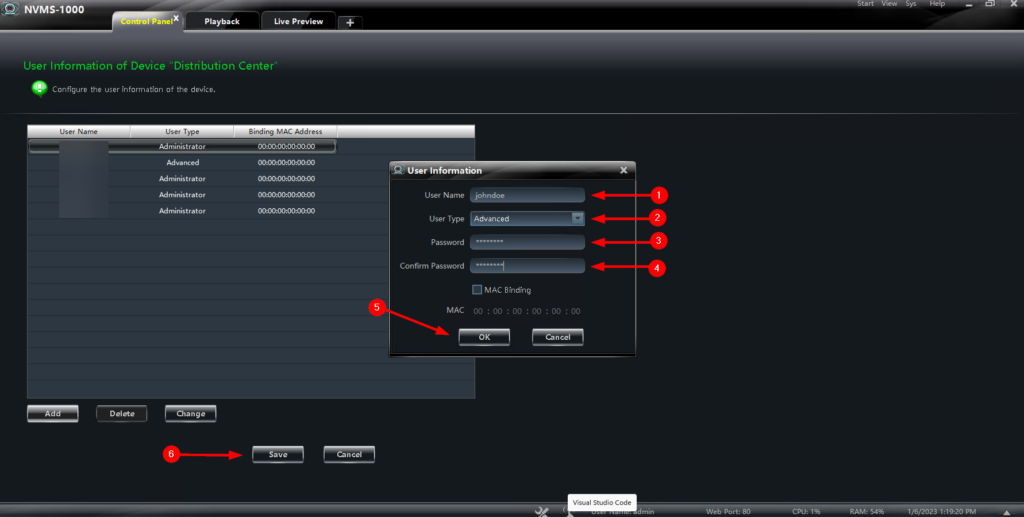
Delete a User
To delete a user
- Highlight the user name
- Press Delete
- Save