Identify the cables attached to your existing phone if applicable. These cables will plug into the same ports on your new phone.
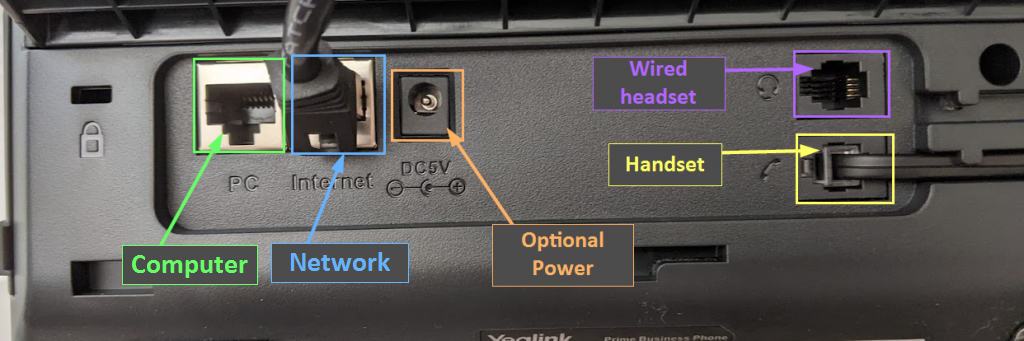
Network
This is the connection from your phone to the rest of the network, shown in blue in the picture above. Depending on the phone manufacturer it may be labeled:
- Internet
- Network
- LAN
Computer
This is the connection from the phone to a computer or other device which shares the same physical network connection at the wall. Depending on the phone manufacturer it may be labeled:
- Computer
- PC
- Passthrough
Power
Wired Headset
If you have a wired headset, it will connect to the phone using this port
Handset
This is where the handset cord for your phone will connect.
