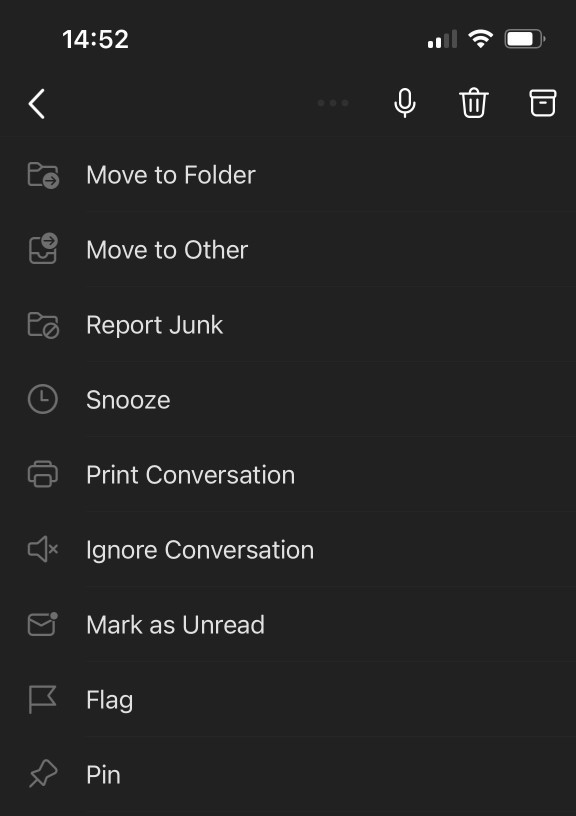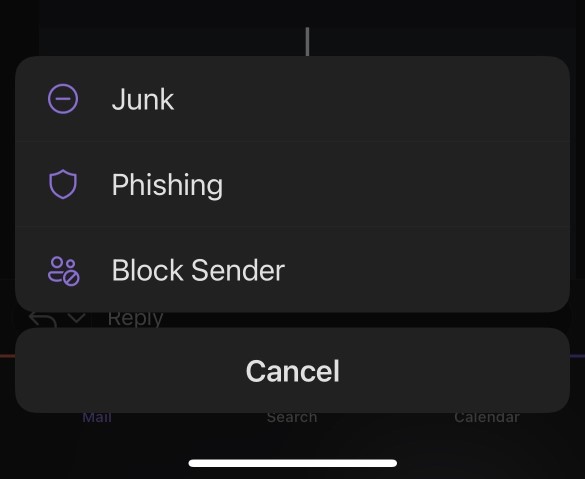This guide will walk you through reporting suspicious emails in all Outlook programs (desktop, web, and mobile). These emails will then be rereviewed for any malicious content.
Desktop App
- Go to the Home tab
- Click on Junk, then select “Report as Phishing” (it may appear as either image)
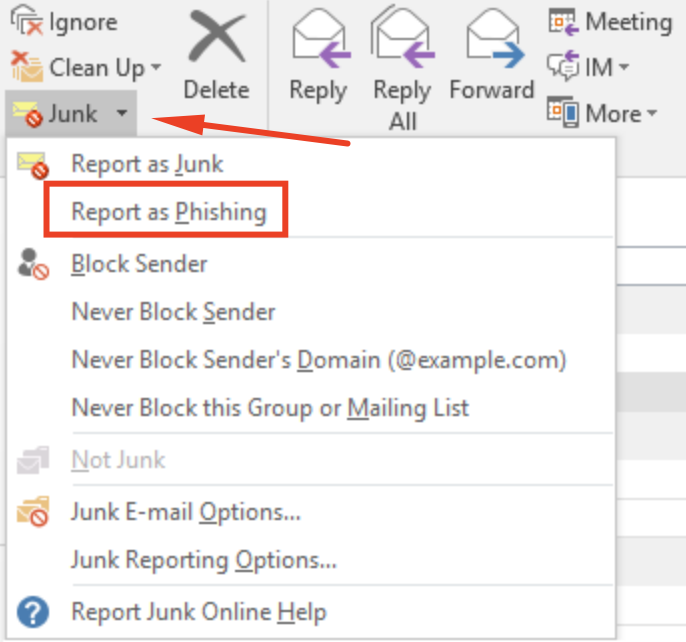
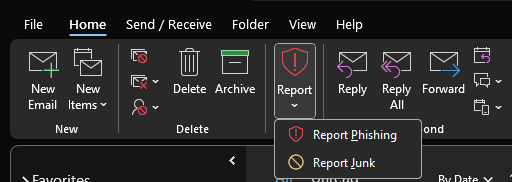
Web App
- Click the 3 dots in the top right of the email
- Select “Mark as phishing”
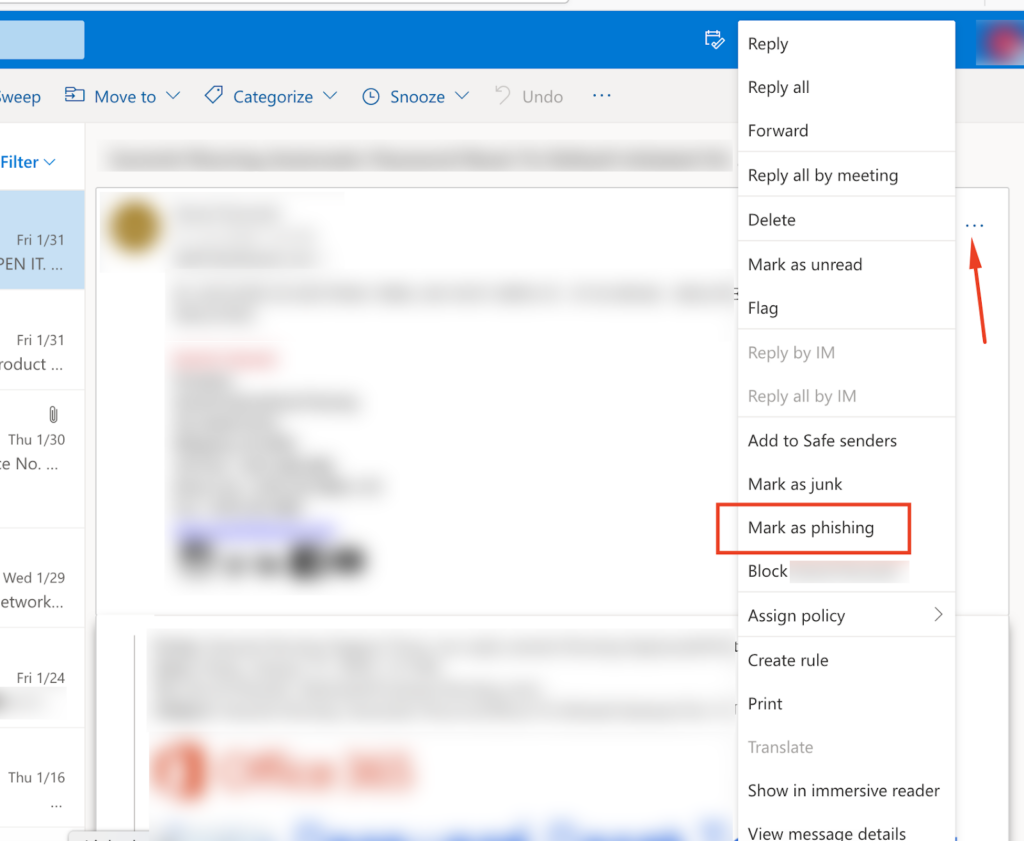
Mobile App
- Select the email
- Click the 3 dots at the top of the screen
- Select “Report Junk”, then select “Phishing”