This guide will detail the steps necessary to create your own Star4Live account which will allow access to shared security cameras.
- Browse to https://www.star4live.com/login
- Select “Sign up” from the top menu
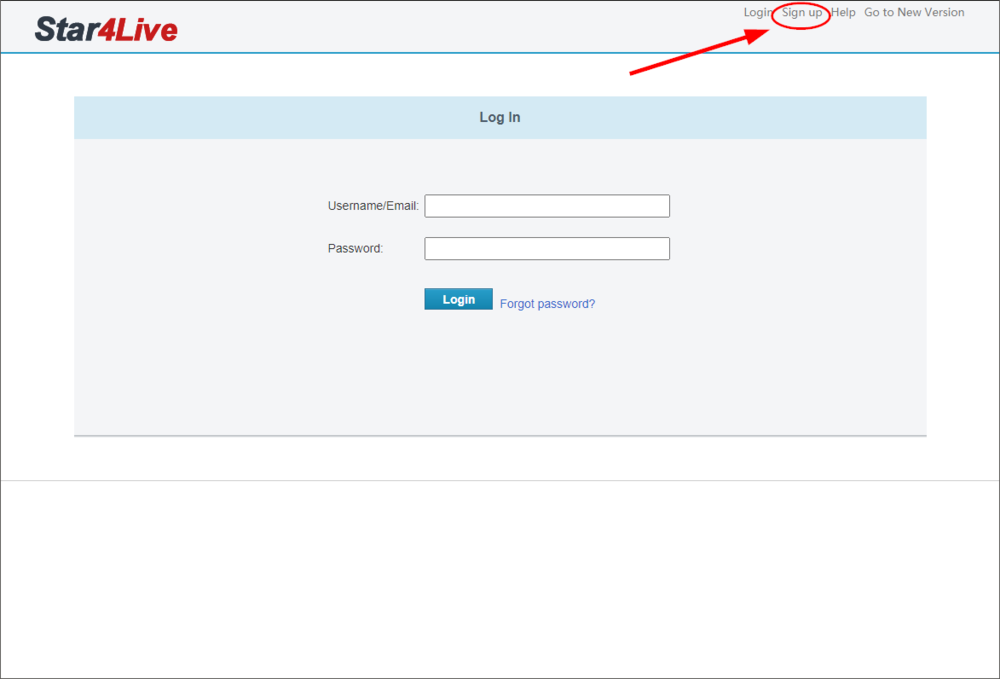
- (1) Enter a username, (2) Enter a password, (3) Confirm your password, (4) Enter your email address (Note: please use your company email address), (5) press acquire
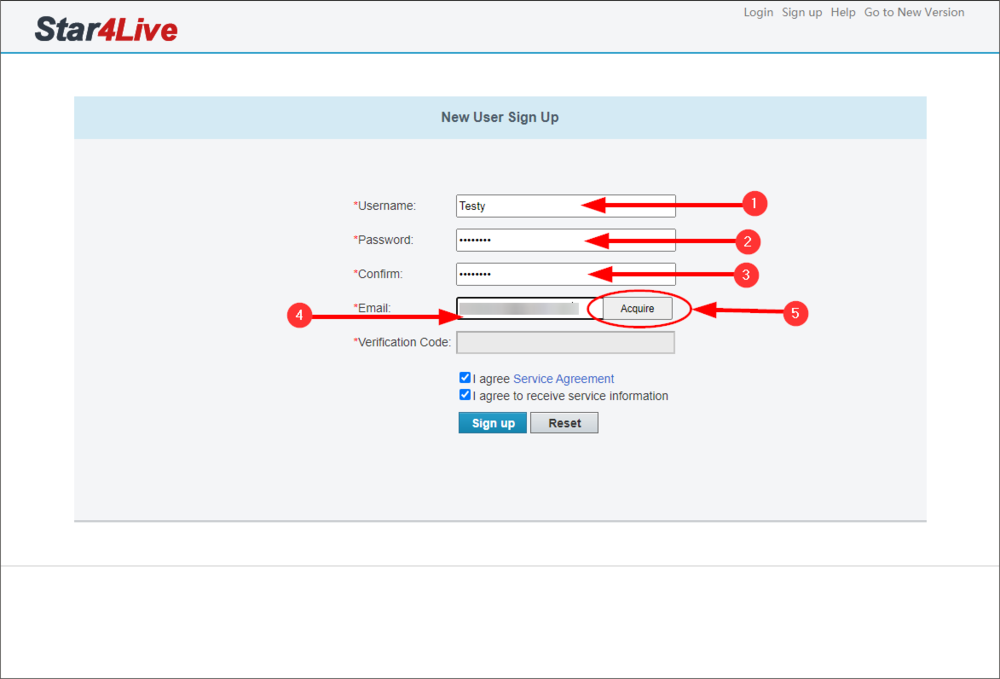
- You should receive an email containing your verification code
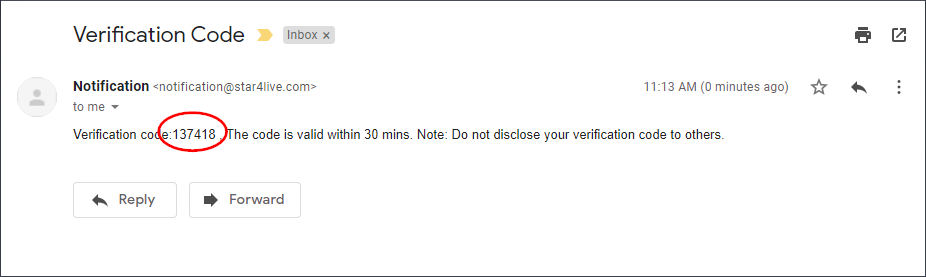
- Add your verification code to the “Sign up” form and select “Sign up”
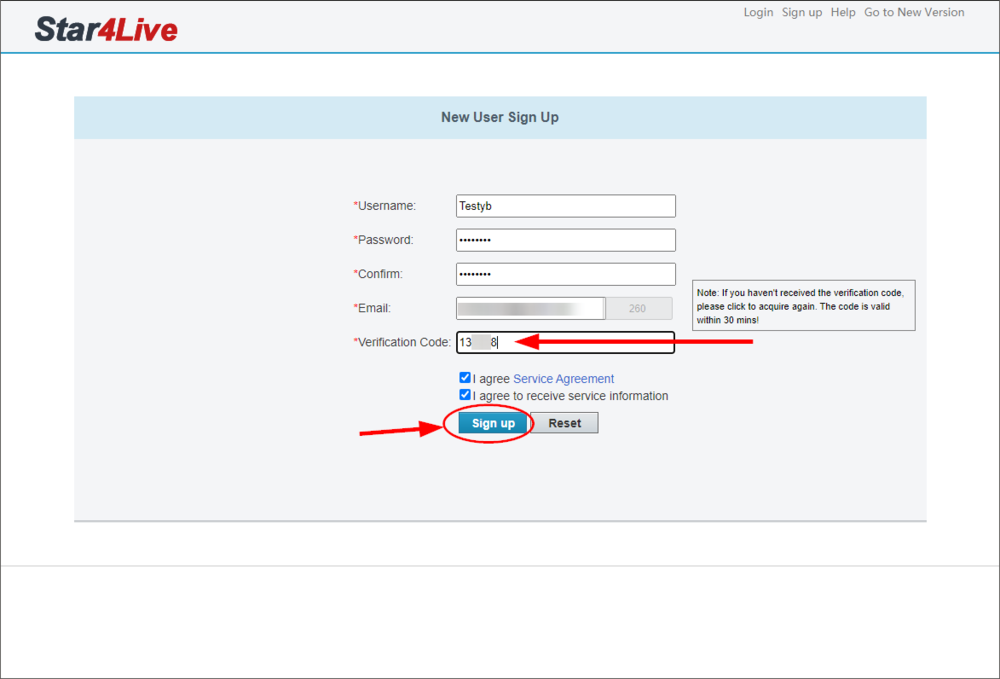
- Notify support that you are ready to access the security cameras
