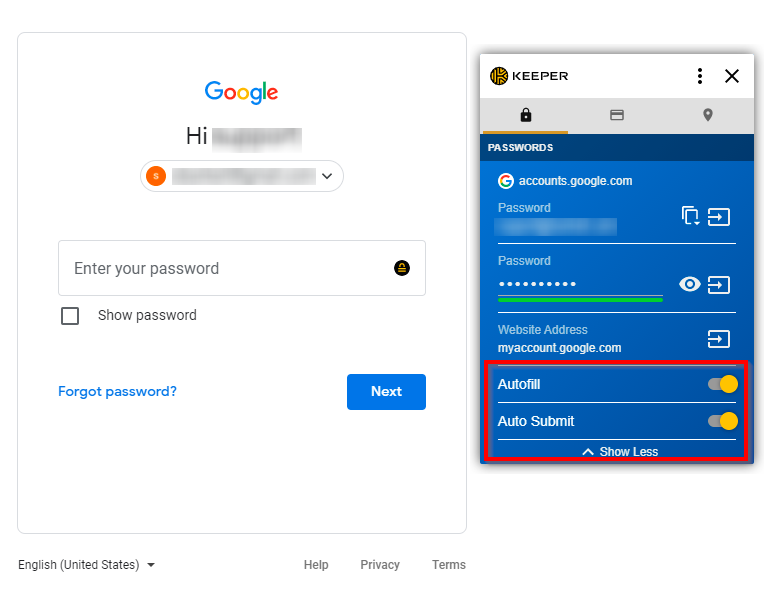This guide will walk you through enabling/disable Keeper’s Autofill and Auto Submit functionalities and explain what they do. (Note: this guide will be using Google as an example but it works on all sites that you use Keeper for)
Autofill
Autofill means that when Keeper sees that there is a log in that it has the username and password to it will automatically fill the username and password fields.
Auto Submit
Auto submit means that once the username and password fields are filled in, Keeper will automatically hit “Submit” or “Enter” for you.
You can enable/disable both options by:
- Go to a log in screen and (1) click the lock icon in the username or password field and (2) select “Show More”
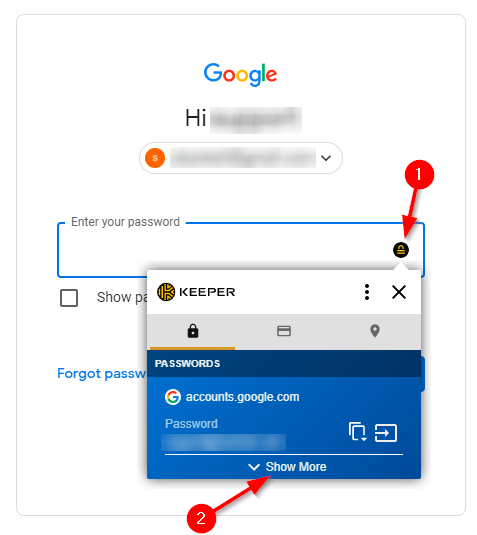
- The bottom two options allow you to toggle each function on and off individually. (Note: you can move the Keeper window around by click and holding at the top of the box and dragging it around)