This short guide will help you install and setup the mobile app for viewing Paramont based cameras.
- Download the Paramont CMS app from the Android or Apple app store.
- Open the app, the first time you run the app you will have several notices to acknowledge, and then be presented with the following screen:
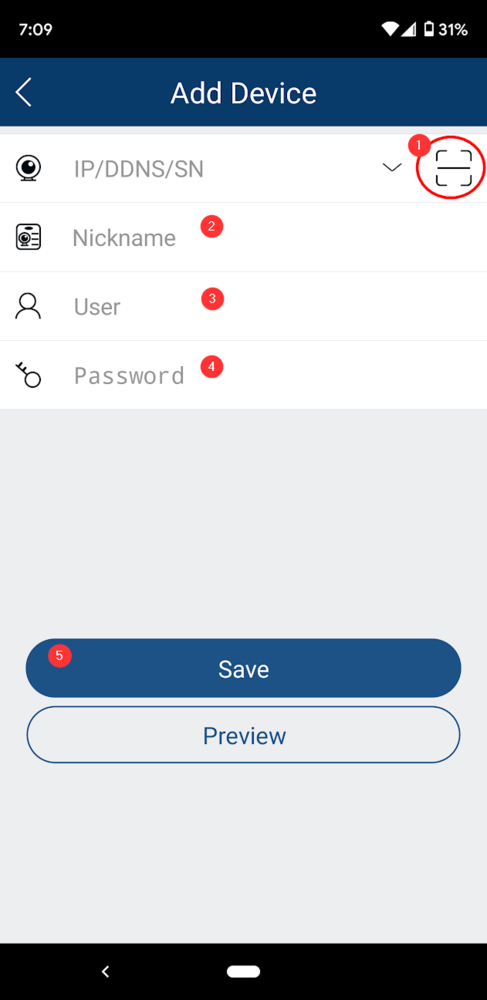
- Press this button to scan the QR code for the device (delivered to you separately)
- Name the cameras something familiar
- Enter your username
- Enter your password
- Save
That’s all there is. you’ll see a short guide of how to navigate the interface.
